UMO App
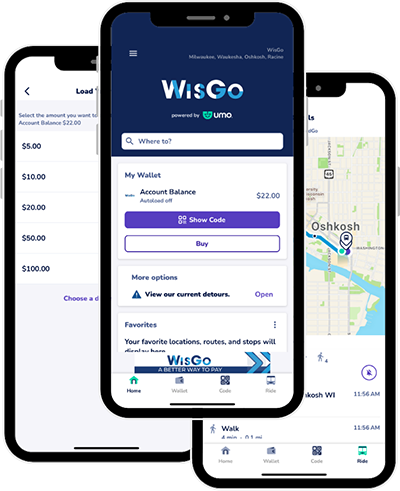
How To Use The UMO App
Board quickly with WisGo in the Umo App™. No more purchasing daily, weekly or monthly passes. With a WisGo account, you’ll be able to load money onto the Umo app and it will immediately be available for use.
- Download the app from the Apple App Store or Google Pay Store
- Create an account on the Ump app to register your mobile device
- Your Umo app account is successfully created – you’re now able to plan your trip, buy your fare and go!
Scan to Board
When you board a GO Transit bus, the WisGo validator will be to your right near the farebox. Hold the QR code in your app wallet to the validator for a few seconds. You will hear a happy chime and green light if your app is accepted and a buzz and a red light if your app is not accepted. Click here for a full list of validator messages you could encounter.
Good for 90 Minutes
After you scan, you can board any GO Transit bus and your ride will include a free 90-minute transfer. Transfering? Remember to tap every time you board — the more you tap, the more you'll save!
Fare Capping
If you tap again after 90 minutes, you’ll be charged for a second fare. You’ll also automatically earn a daily fare cap for that day — which means you can ride as much as you want for the rest of the day until end of service.
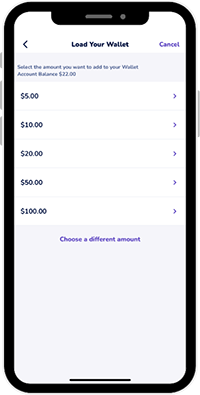
How to add stored value to your UMO app
- From the main screen of the Umo app, tap Wallet.
- On the My Wallet screen, select Buy then Add Money.
- On the Select Amount screen, select the appropriate cash balance amount you want to add. Tip: You can also tap I want a different amount to add a custom amount.
- On the Review Purchase screen, tap Purchase.
- On the Payment Method screen, enter your payment method information.
- Once you have entered your payment details, tap Continue.
- The Umo app confirms your cash balance purchase and appears in the Balance section of your Wallet. You are ready to board!
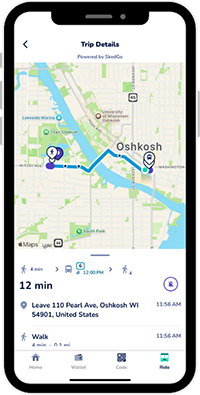
Understanding Fare Capping: Ride More. Save More.
Earn free rides with fare capping once you reach a certain number of fares each day, week or month with the Umo App. You will always get the best price possible. Instead of purchasing daily, weekly or monthly passes, our new system will deduct stored value for the amount of one ride each time you ride ($2 for regular fare, $1 for reduced fare).
- Pick Your Payment Type
Fare capping only works if you use the same payment type for all rides. - Pay Your Fare
GO Transit will get you where you need to go and Umo will track your fares. Daily (6:15 am - 6:45 pm.), weekly (calendar week, Monday–Saturday) and monthly (calendar month 1st–31st). - Enjoy Free Rides
Once you’ve hit the daily, weekly or monthly max— all rides are free for the rest of that time period.
Plan your trip on the Umo app
With the Ump app, planning your trip has never been easier. Just enter your destination, choose your route and purchase your fare. You can default to your current starting point or select a different one of your choice.